#17 How to use images in blogs and websites

A picture tells 1,000 words, right?
Images are a powerful way to add visual interest and engagement to your blog or website. They can help to break up text, make your content more visually appealing and even improve your SEO.
Here are some tips on how to use images in your website or blog.
1. Choose appropriate visuals
The first step is to select the right images. Consider the following factors:
- Topic: The images you choose should be relevant to the topic of your content. For example, if you're writing a blog post about cooking, images of food make sense.
- Tone: Visuals should also be consistent with the tone of your content. If you're writing a serious blog post, you might choose more subdued pictures.
- Quality: Images should be high quality and well-lit. Low-quality images can make your content look unprofessional.

2. Deploy images strategically
Once you've chosen appropriate visuals, use them strategically throughout your content. Here are a few tips:
- Images break up text and make your content more visually appealing. Try to include a picture every few paragraphs or so.
- Use images to illustrate your points and make your content more engaging.
- Add interest to your content and make it more appealing to readers with a variety of visual elements such as photos, illustrations and infographics.

3. Optimise images for SEO
When you upload images to your blog or website, be sure to optimise them for SEO.
This means using an accurate file name, plus adding title and alt text to your images. Title text is the text that appears when you hover over an image, while alt text appears if an image can't be displayed or is read aloud for visually impaired site visitors.
These steps can help search engines to understand the content of your images, which might improve your SEO.
4. Promote your content on social media in a visual way
It seems the major social media platforms love photo elements, perhaps more than posted links with previews alone.
If you share your content on social media, think creatively about how you might share it as an image but include the hyperlink either in the caption or perhaps the first comment on the post. Sharing your content with images on social media can help to increase traffic to your blog or website.
Also, pay attention to the ‘extra bits’. Be sure to use relevant hashtags and captions. This will help people to find your images and learn more about your content.
Like these Dispatch posts?
Join my newsletter community and receive the Sunday Roundup where I collect and curate them for readers once per week. You'll also receive full access to all my blogs and free resources.



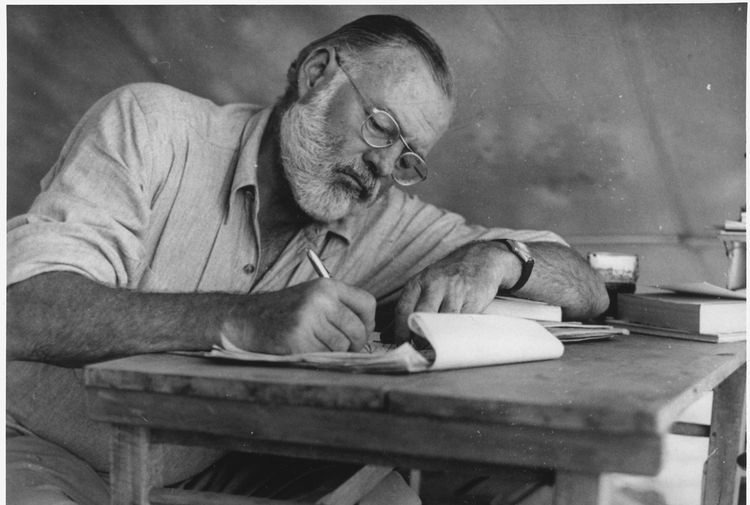


Member discussion